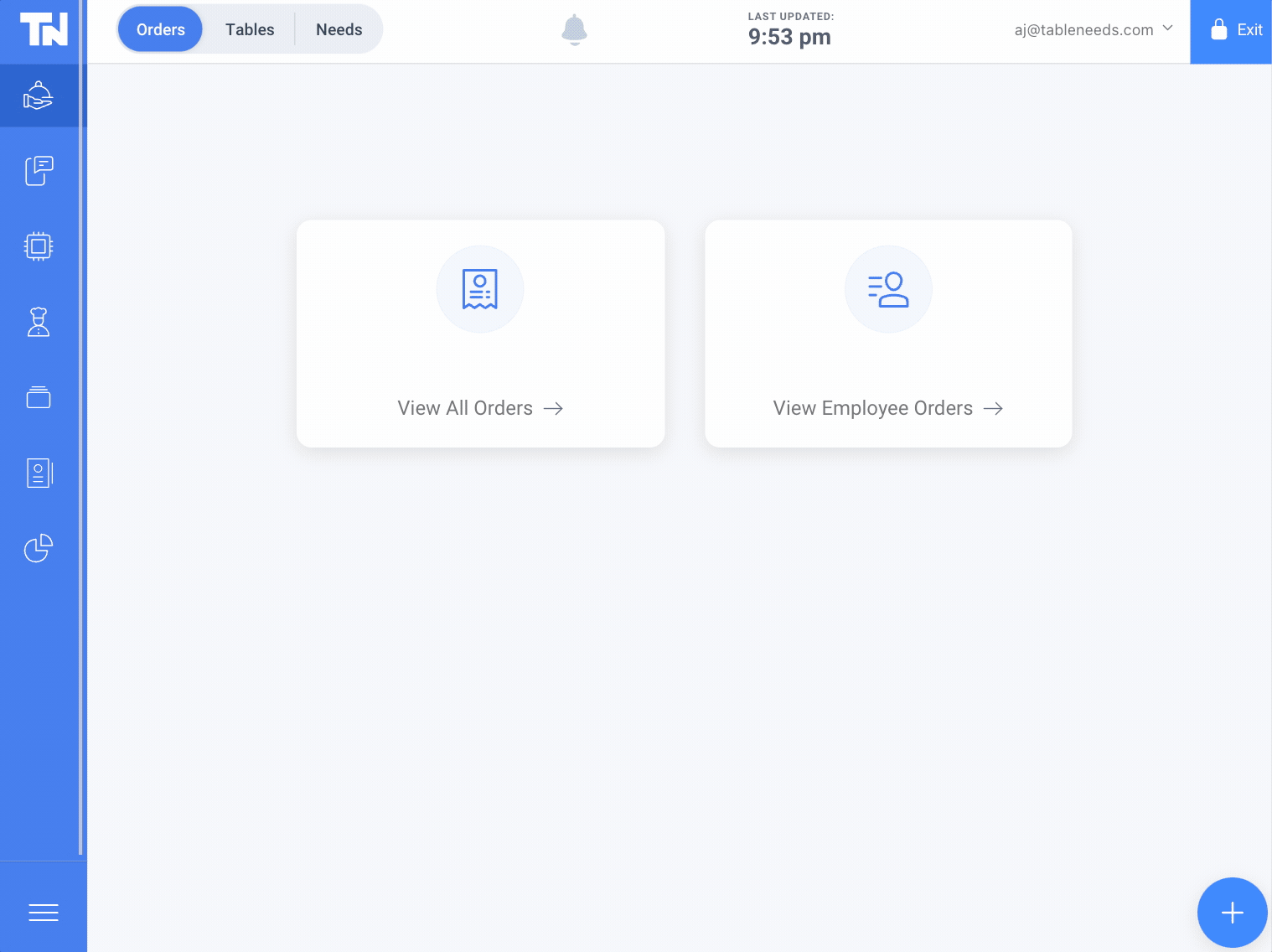Changing your menu item descriptions
Changing up a recipe? Want to add a new description to your menu items? Notice a spelling or grammar error?
-
Log in at pos.tableneeds.net, or log into the Table Needs app!
-
Navigate to the "Menu Admin" section, by clicking the "Menu Icon" that's located on the left side of the screen.
-
Click on the "Menu Items" tab, located at the top of the screen.
-
From here, scroll through the list of Menu Items to find the one that you are wanting to make edits to, and click on it.
-
This will open an "Edit Item" page, that allows you to set all the details for your item. If you scroll just below the area for naming your item, you will see a text box labeled "Description". Type the description of your item here!
-
Once you're finished, click on the blue "Save" button.