Creating a floor plan for your restaurant
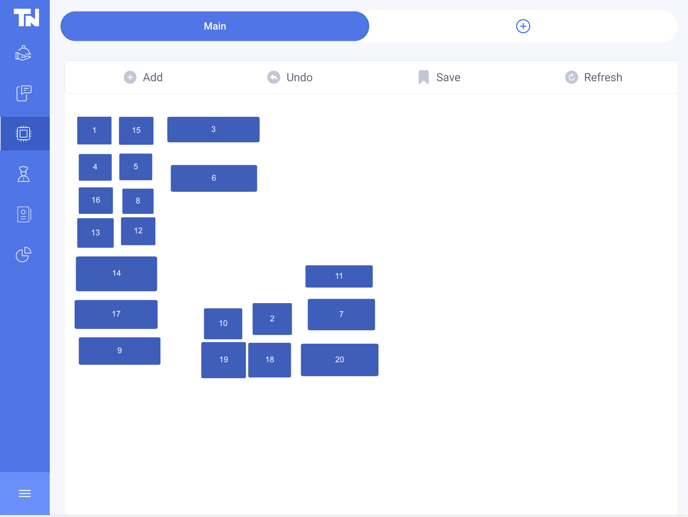
-
Log in to pos.tableneeds.net and go to "Floor Plan" in the navigation
-
Turn your computer screen into a a preview of an ipad in a Chrome browser (Learn how here). This will ensure your tables fit into the KDS screen
-
Move the tables around in the layout of your tables of your floor plan. You can click on the table and rotate or resize the tables
-
To add additional tables, press the "Add" button
-
When you have a layout you'd like, press the "Save" button
