Delete Account
How to delete an account within the Table Needs point of sale.
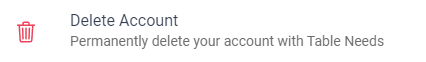
Within the settings tab of the point of sale, you will find this delete account button. The delete account button is used to notify Table Needs that you wish to remove your point of sale account from the system. This will not directly delete your account if you accidentally hit it but will only send a notification to Table Needs to delete the account.
From there we can communicate with you to work on getting your restaurant removed from the system.
If there are any complications with this process, you may email us at Support@TableNeeds.com or call us at (720)821-4691.