- Help Center
- Troubleshooting
Handhelds are not connecting to the readers
Unscrew the two screws on the back of your handheld
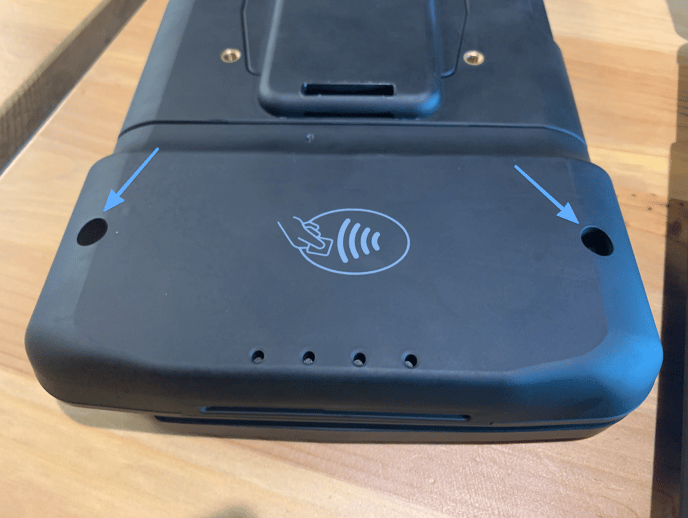
Slide off the front side panel

Carefully take out the card reader
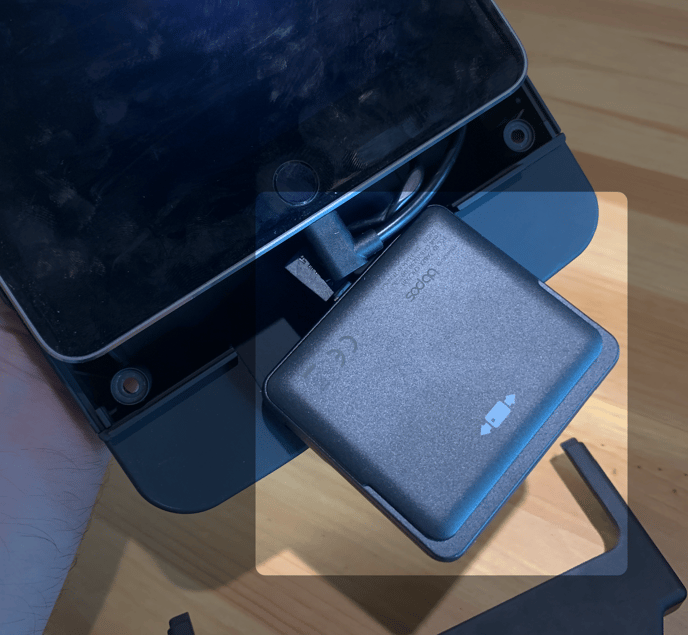
Use a toothpick or a paper clip to press the button in the little hole pictured below

Now you can reassemble your card reader. If you still experience any issues contact us right away and we'll help.
