- Help Center
- Troubleshooting
Menu isn't Show Up When Starting an Order
How to troubleshoot when my menu is not showing on my order screen.
-
This happens because you just published a menu! Tap “Go Back” on your New Order screen
-
Tap the “TN” logo in the top left corner of the screen. This will refresh the screen
-
Start a new order and your menu should appear
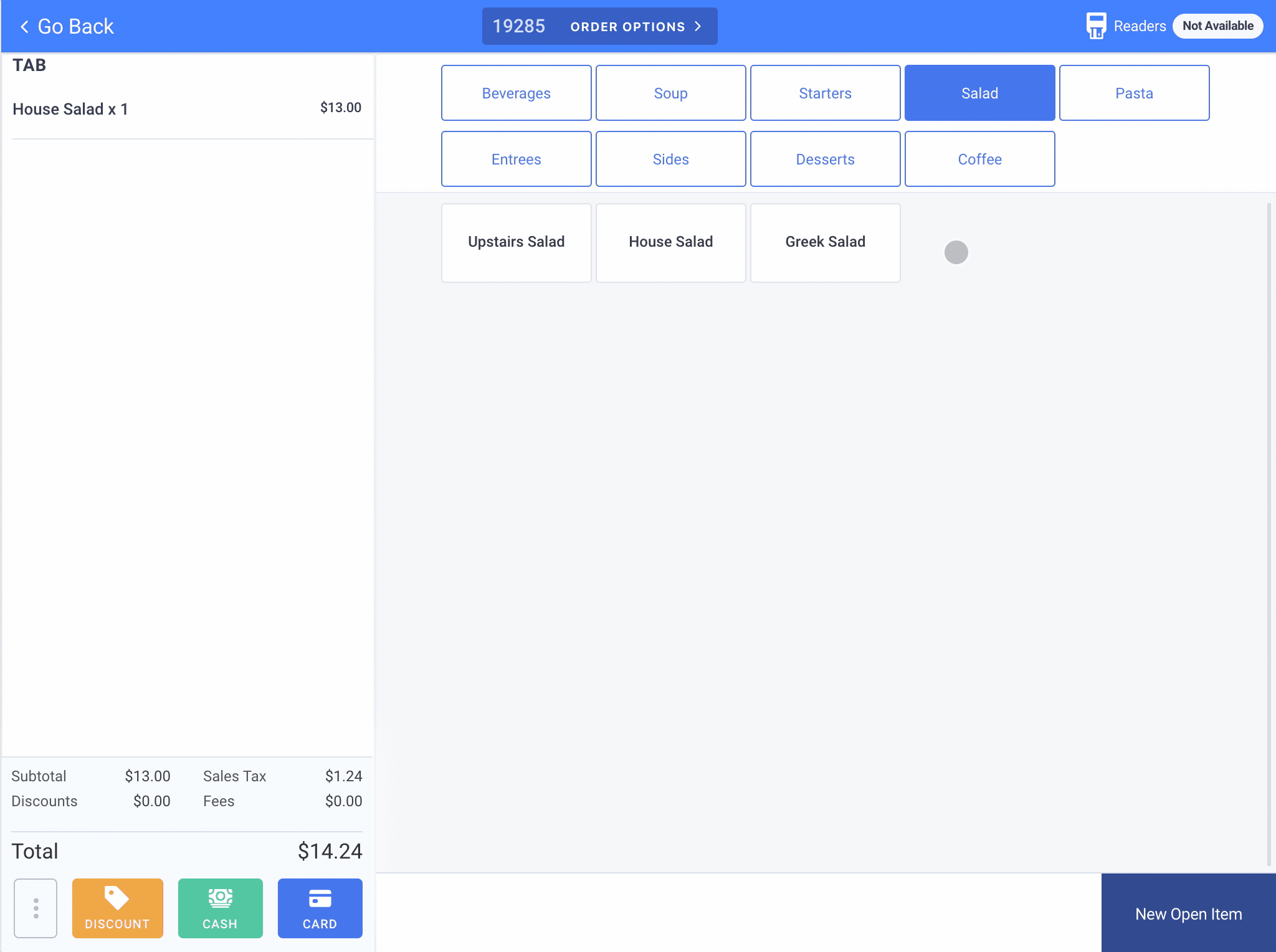
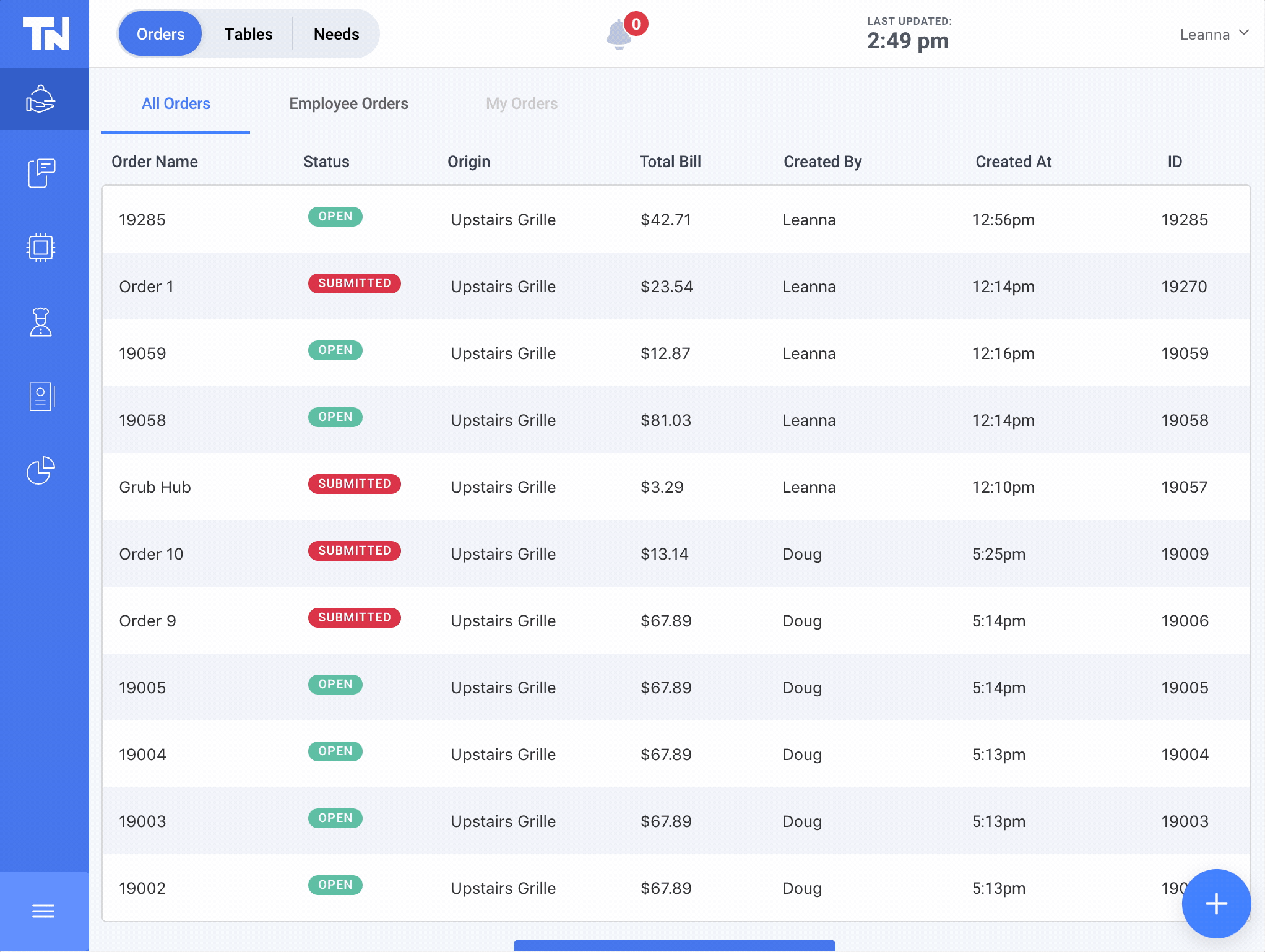
If your menu item still does not appear, please contact your RSM
