My Printer Is Not Working
Troubleshooting your printer when it is not working or printing
Why isn't my printer working?
Typically, your printer is not working because a cable has been disconnected.
The first step to troubleshooting your printer is to determine what issue below you are experiencing:
1. Nothing is Printing
-
Check if the printer has power (For an Ethernet Printer, check the green and yellow lights make sure they're flashing)
-
If the printer does not have power, confirm everything is plugged in to the printer and outlets (sometimes cords are loose and fall out).
-
If you've confirmed the printers are plugged in, look at the Printer Control Box. Flip the Printer Control Box over and check that the solid red light is on.
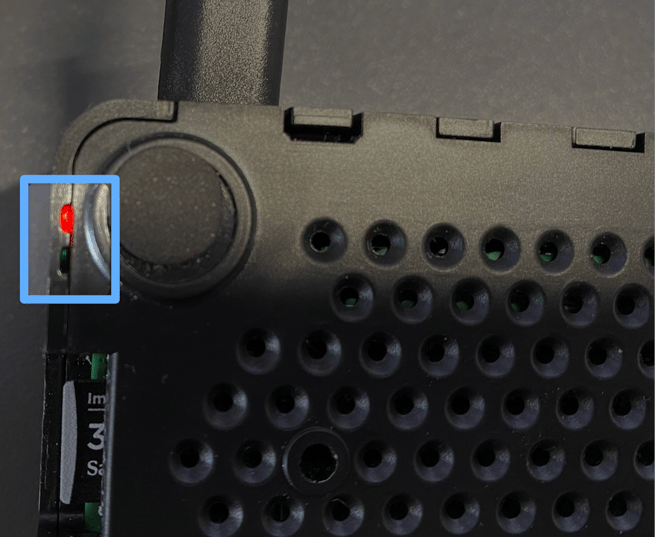
-
If not, the Printer Control Box doesn't have power so make sure it is plugged in
-
If the Printer Control Box is powered on, make sure it is connected to your Printer (you'll see green and yellow lights flashing on an Ethernet printer)
-
If you have tried all the steps above, please contact your RSM.
2. One particular order ticket is not printing
This typically occurs when menu items ordered aren't attached to destinations. To see how to attach your menu items to your printer or KDS destinations see our support article here.
3. Receipt is not printing
For issues with your receipt printer, please contact your RSM to troubleshoot