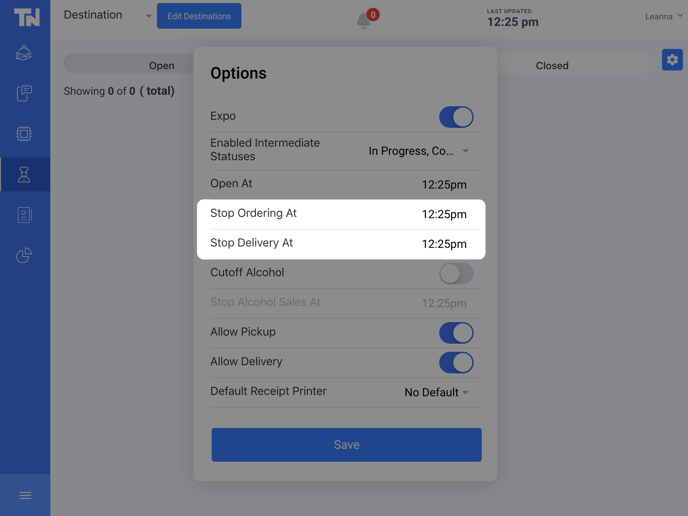- Help Center
- Troubleshooting
Pause Order and Pay Services for Patrons
Great for when you need to put your order and pay on pause to catch up with demand
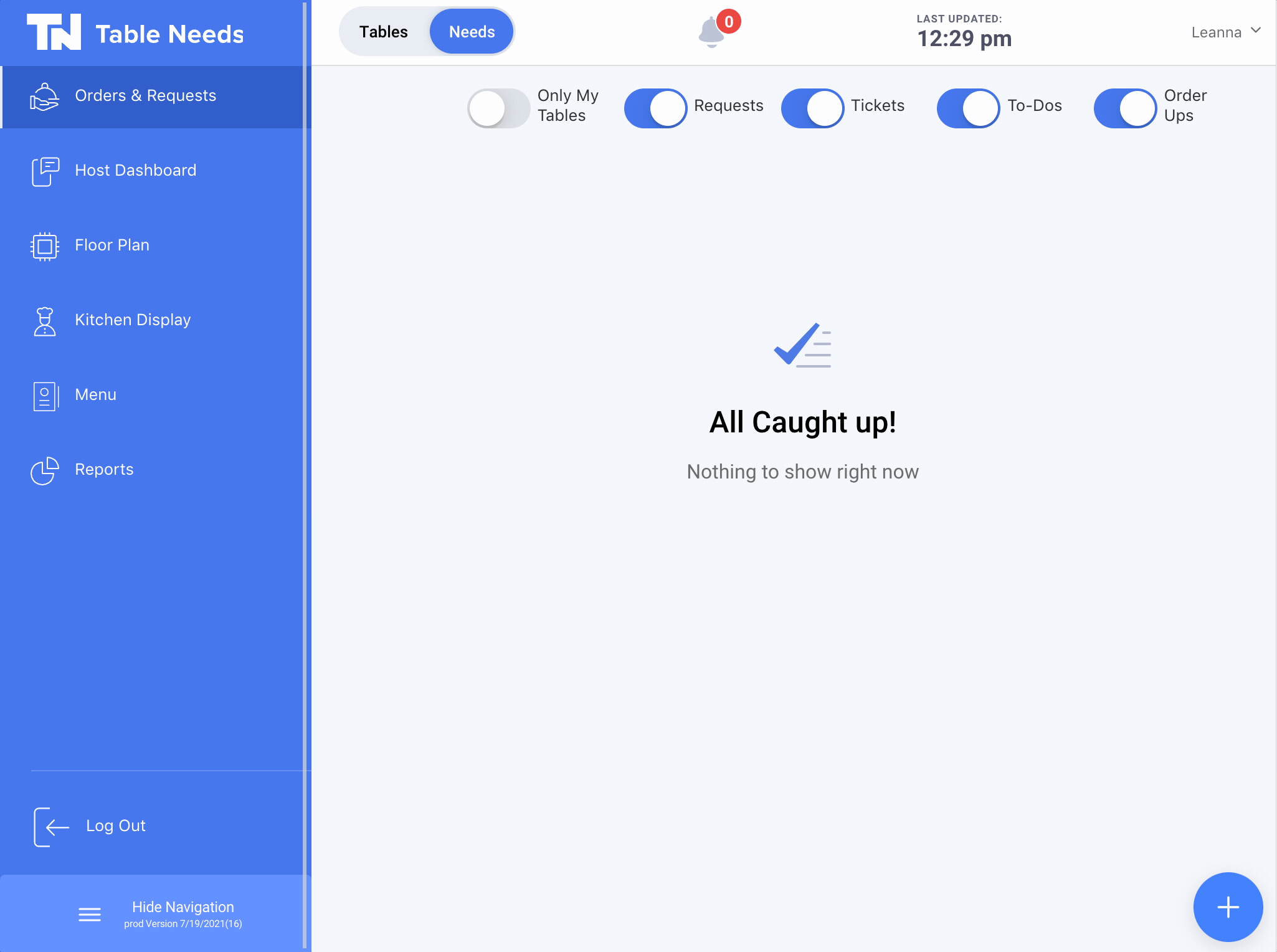
Pause Order & Pay Capabilities for Patrons
-
In your POS go to your "Kitchen Display" tab
-
Tap "View Open Tickets"
-
In the top right corner tap the settings icon
-
Toggle the "Allow Pickup" and "Allow Delivery" off
You can also set the times for your ordering and delivery to turn off automatically.